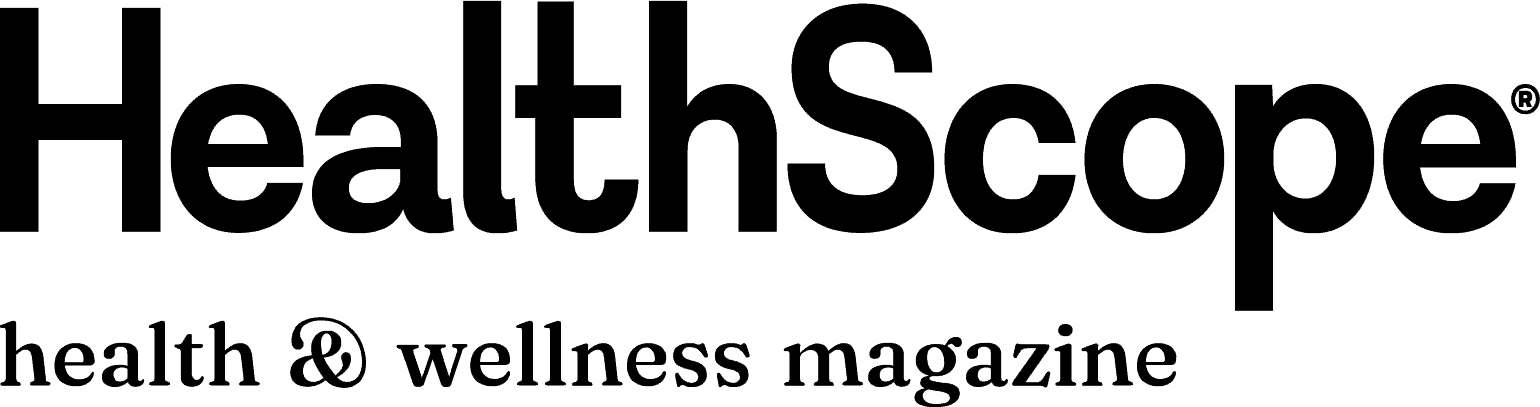Staying Connected to Grandchildren
No doubt today’s technological advances have many grandparents feeling like they’ve been left in the dust, wondering what on earth an iPad or iPhone is, never mind how to use one. Generational gaps today are largely related to rapid technology change and exist between each generation; however, these technology gaps are especially large between our society’s youngest and oldest members.
For better or for worse, young people today spend most of their waking hours consumed with media and technology, according to research by Larry Rosen, author of the book Rewired: Understanding the iGeneration and the Way They Learn, as well as research by the Kaiser Family Foundation and the Pew Internet & American Life Project. According to their research, the Net Generation, also known as Generation Y (those now in their 20s) and the iGeneration, also known as Generation Z, (children and teens born in the new millennium) are particularly consumed with media usage, which includes being online, using the computer, playing video games, texting, sending and receiving e-mail, and watching television.
The poignancy of this is highlighted through research by the Nielsen Company, which found that the typical American teenager sends and receives 3,146 text messages per month while only making and receiving 191 phone calls during that same period.


The bottom line is that young adults rely on technology to connect with other people, express themselves, and to stay connected. Therefore, it is important for grandparents who want to stay connected to their grandchildren to learn how to use today’s technology. With a little bit of patience and training, learning to use today’s technology can be simple – and even fun. Best of all, it can add a new dimension to staying in touch with the younger generations.
Tools of the Trade
To begin, it is important to understand some of the primary technology tools in use today. Whether you’re just learning basic computer skills or are ready to start social networking, understanding the communication tools of your grandkids is the first step in connecting with them through technology. It’s not as difficult as you might think, and there are plenty of resources available for you to begin learning.
E-mail has taken the place of hand written letters for most younger generations. E-mail is an electronic message system where a message is sent from one e-mail “address” to another rapidly via the Internet. Pictures and other documents can be attached to e-mail messages. Free e-mail accounts can be set up online through Web sites such as www.yahoo.com, www.gmail.com or www.hotmail.com. E-mail safety tips can be found at www.wiredsafety.org and www.emailsafety.net.
Instant Messaging
Instant messaging allows you to send a quick message to another person over the Internet in real time when they are also on the Internet. Most e-mail providers offer instant messaging features. Instant messaging is different than e-mail in that messages do not come to an inbox (or mailbox), but rather to a “chat” screen visible to both parties at the same time.
Text Messaging
Text messaging or “texting” means sending brief messages from one cell phone to another. Text messaging is popular because you don’t have to send a reply right away if you are doing something else. Also, text messages are more discreet. In order to send a text message, you must have a cell phone that has the text messaging feature, which is common on most cell phones today. Remind family members not to answer your text messages if they are driving.
Social Networking Sites
- Facebook is the largest of the social networking sites, with more than 500 million active users. Facebook allows you to create a personal page, called your “profile page,” to connect with family, friends, organizations and acquaintances all over the world. You can post messages and photos on your profile page and receive messages from others. You must have an e-mail address to use Facebook. Only photos and messages that you want others to see should be posted on Facebook, although Facebook does offer custom privacy settings for your security. Sending private messages to another person is an option on Facebook, although posting a public message is more common. Also, for security reasons, your home address or phone number should not be listed on your Facebook profile page. For more information, visit www.facebook.com.
- Twitter is another social networking Web site that enables you to post updates known as “tweets” that are 140 characters or less. These updates can include your current activity, location or a link to Web content. You can also follow others’ “tweets.” For more information, visit www. twitter.com.
- Tumblr is a Web site that allows users to post messages, photos and images, videos, links, quotes and audio to their personal page from their computers and mobile phones. Tumblr can be thought of as an online, personal scrapbook of different kinds of media, commonly known as a short-form blog. Users can “follow” other users or make their page private. For more information, visit www.tumblr.com.
Blog
A blog is an online forum for writing about anything and everything. A blog is like an online journal or scrapbook, where users can post entries that include text and pictures. There are three types of blogs: personal blogs, topic blogs and corporate blogs. Blogs are usually maintained by an individual (a blogger) who writes regular entries (called posts). Most blogs allow visitors to leave comments, which is what distinguishes them from other static Web sites. As of 2011, studies suggest there are over 150 million active blogs on the Internet.
Skype
Skype allows you to make free video calls over the Internet. Skype allows you to see and hear whoever you call and talk in real time on your computer, which can be fun for families and friends who live in different cities or countries. Most newer computers have the microphone and Web cameras required for Skype already built into the computer. Both parties must download the Skype application and be connected to the Internet. To learn more, visit www.skype.com.
Technology Classes
There are many opportunities for seniors in the Chattanooga area to learn some tricks of the trade in technology. Many area schools, nonprofit organizations and government agencies offer technology classes and information to help bridge the technology gap between the generations. If you need to start with the basics before making Skype calls with your grandkids, here are a few resources to get you started:
Alexian Brothers Senior Neighbors
Alexian Brothers Senior Neighbors offers several levels of computer classes for seniors. Classes are free for Senior Neighbors members or $25 for four class sessions. For more information, call (423) 755-6100.
Association for Visual Arts (AVA) Lifelong Learning Classes:
AVA offers free technology workshops for lifelong learners (age 55 years of age and older) seeking customized technology instruction. Past workshops, made possible by the MetLife Foundation, have included Introduction to the iPhone and iTouch, Introduction to Social Networking Sites and Basic Introduction to Digital Photography. For information about current workshop offerings, call (423) 265-4282 or visit www.avarts.org.
Chattanooga State Continuing Education
Chattanooga State offers several continuing education courses for seniors, including Introduction to Personal Computer for Seniors, Microsoft Windows for Seniors and Introduction to the Internet for Seniors. For more information, visit www.chattanoogastate.edu/continuinged or call (423) 697-3100.
Eastgate Senior Activity Center
The City of Chattanooga Department of Education, Arts & Culture (EAC) and the Eastgate Senior Activity Center offer computer classes through their joint initiative Connecting the Dots with Technology. The center’s basic computer course is taught free of charge each Thursday and Friday from 2 p.m. to 4 p.m. and is open to any senior wanting to learn computer basics. For more information, call the Eastgate Senior Activity Center at (423) 855-9444 or EAC at (423) 425-7826.
Initially, the idea of tackling today’s technology can seem overwhelming; however, increased communication with grandchildren and younger generations will make the effort well worth your while.